Fix Spotify Error Code 4 Quickly With These Simple Solutions
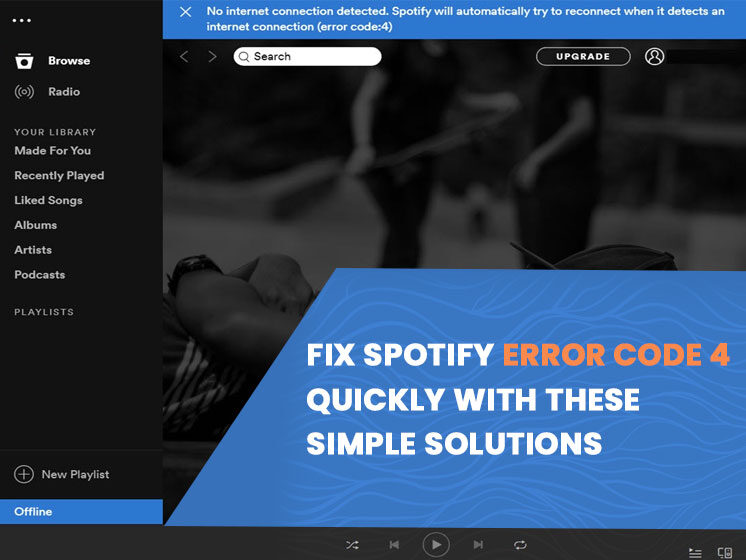
Spotify is one of the popular online streaming service providers used by millions of users. Once you have subscribed to its services, you can enjoy unlimited music, download and stream songs from your favorite artist. But one of the biggest disadvantages that can interrupt users’ entertainment is ━ Spotify error code 4 ━ which appears to users randomly.
If you are stuck with Spotify error code 4 and looking for solutions, this post is introducing simple solutions to fix the error quickly. But what causes Spotify error code 4? Before discussing the solutions, let’s find the causes behind the problem.
What Causes Spotify Error Code 4?
Spotify error code 4 is often caused when there is no or improper internet connection. The good thing is, it can be fixed by tweaking DNS settings.
Another factor that causes this error is Antivirus software that blocks the internet networks. Disabling the Antivirus software can help you to connect to the internet and rectify error code 4. Here are the possible fixes of Spotify error code 4.
How to Rectify Spotify Error Code 4?
This error is very frustrating for Spotify users as it interrupts music streaming and entertainment. The following solutions are worth trying to fix the problem. Let’s give them a try one by one.
Solution 1- Change the DNS Settings
By changing the DNS settings, you can unblock the internet networks that will eventually fix Spotify error code 4. Follow these instructions to change the DNS settings of your system.
- Press Start Button to open the Control Panel.
- Navigate to Network and Internet > Network and Sharing Center > Change Adapter Settings.
- Under the Change Adapter Settings, click Properties.
- Click ‘Use the Following DNS Server Addresses.’
- Under this, set Prefered DNS Server to 8.8.8.8 and Alternate DNS server to 8.8.4.4 and then click OK.
- Now check if the Spotify is repaired or not.
If not, you can either choose to go with the next solution to fix Spotify error code 4 or discuss the problem with experts.
Solution 2- Disable Antivirus Software
As we have discussed earlier, Antivirus software can interrupt your internet connections. Therefore, disabling Antivirus software from your system can unblock your internet networks and provide proper networks to Spotify.
Check Spotify after disabling your Antivirus. If it works that’s good and if Spotify error code 4 still persists, make sure to Turn On the Antivirus settings.
Solution 3- Change the Firewall Settings
Sometimes certain apps are blocked by the Firewall itself. If Spotify is blocked by a firewall, it won’t connect to the internet. To unblock Spotify manually, follow the below-mentioned steps.
- Go to the Control Panel by pressing Start Button.
- Click System and Security
- Under the Firewall, find the Spotify App and tick the checkbox.
- Finally, click OK and check if Spotify error code 4 is solved.
This is another possible method to fix the Spotify error. Let us know in the comment section whether the error is solved. If not, don’t fret. There is one effective way to consult your problem and that is technical experts. Contact Pre PC Solution to get quick and reliable support from the industry’s best professionals.
Solution 4- Update Proxy Settings
Some users report that changing proxy settings can help in fixing Spotify error code 4. If you don’t have any idea how to do this, just follow the step-by-step instructions.
- Go to the Spotify App.
- Click on the Settings.
- Hit Show Advanced Settings.
- In the Proxy Settings, select Auto Detect from the drop-down menu.
- Click on Update Proxy.
If this also doesn’t help you, you should re-install Spotify.
Solution 5- Reinstall Spotify
If none of the above methods works, reinstalling the app is one of the convenient ways to fix most of the problems including Spotify error code 4.
We hope at least one of the solutions will fix Spotify error code 4. If you have any suggestions or solutions to fix this error, share them with us in the comment section. We would appreciate you by mentioning them in our blog.
Spotify Error Code 4 Still not Fixed? Here is What to Do!
If you’re still troubled with Spotify error code 4 and struggling to listen to your favorite music while traveling or performing other chores, don’t be disheartened. We bring a solution for you. Pre PC Solution has answers to your every question. You can connect with the expert team members who have rich experience in solving more complex issues in a quick turnaround time. Just dial our toll-free number and you will be assisted by professional technical executives.